In today’s increasingly digital world, staying connected has become crucial for people of all ages, including seniors. The use of tablets and apps has revolutionized communication, offering convenience and accessibility like never before. Whether it’s video calls with loved ones, staying up-to-date with news and events, or simply browsing the internet, the right tablet and apps can empower seniors to effortlessly stay connected with the world around them. In this article, we will explore some of the best tablets and apps specifically designed to cater to the communication needs of seniors, ensuring they can navigate the digital landscape with ease and enjoy meaningful connections with their friends and family.
Choosing the Right Tablet
When it comes to choosing a tablet for seniors, there are several considerations to keep in mind. While many tablets on the market today cater to different needs and preferences, it’s important to find one that is user-friendly, has accessibility features, and meets the specific requirements of seniors.
Considerations for Seniors
First and foremost, consider the ease of use. Seniors may have varying levels of technological literacy, so it’s crucial to find a tablet that is intuitive and user-friendly. Look for features such as a simple interface, large icons and fonts, and clear navigation.
Another important consideration is the size and weight of the tablet. Seniors may prefer a lightweight device that is easy to hold and carry around. Additionally, a larger screen size may be beneficial for seniors with visual impairments.
Battery life is also worth considering. Seniors may use their tablets for extended periods of time, so a tablet with a long-lasting battery can be a convenient choice.
Tablet Features
When it comes to tablet features, there are a few key aspects to consider. A high-resolution display can enhance the viewing experience, making it easier for seniors to read text and view images or videos.
In terms of storage, it’s important to choose a tablet with sufficient internal storage or expandable memory options to accommodate apps, photos, and other files.
Connectivity options are also worth considering. Some tablets support cellular connectivity, allowing seniors to stay connected even when Wi-Fi is not available. Bluetooth capabilities can also be beneficial for connecting accessories such as keyboards or headphones.
Operating System Options
The choice of operating system can greatly impact the user experience. The three main operating systems for tablets are iOS, Android, and Amazon’s Fire OS.
Apple’s iOS, which is used in iPads, is known for its user-friendly interface and wide range of apps. iOS also offers a high level of security and regular updates.
Android, developed by Google, is a popular choice for its customization options and wide range of tablet models to choose from. It also offers a vast library of apps through the Google Play Store.
Amazon’s Fire OS is based on Android but offers a highly tailored user interface and is specifically designed for Amazon’s range of tablets. It provides easy access to Amazon’s services such as Kindle, Amazon Prime, and Audible.
Considering all these factors, it’s important to weigh the pros and cons of each operating system and choose the one that suits the needs and preferences of seniors.
Top Tablets for Seniors
Now that we have discussed the considerations for choosing a tablet, let’s take a look at some of the top tablets that are highly recommended for seniors.
iPad
The iPad, with its user-friendly interface and intuitive design, is often considered one of the best tablets for seniors. It offers a range of accessibility features, such as larger text options and voice control, making it easier for seniors with visual or physical impairments to use.
Additionally, the large and high-resolution display of the iPad ensures that seniors can comfortably read emails, browse the internet, or enjoy multimedia content.
Samsung Galaxy Tab
Samsung Galaxy Tab tablets are another excellent option for seniors. They run on the Android operating system, which offers a wealth of customization options and a vast library of apps. Samsung tablets also have a range of accessibility features, including adjustable font sizes and display settings, to cater to the needs of seniors.
Their sleek design, lightweight build, and long battery life make Samsung Galaxy Tab tablets easy to use and carry around.
Amazon Fire
For seniors who are already familiar with Amazon’s services or prefer a more affordable option, the Amazon Fire tablets are worth considering. Running on the Fire OS, these tablets provide easy access to Amazon’s services like Kindle, Amazon Prime, and Audible, making them great for seniors who love to read or listen to audiobooks.
With their affordable price point, the Amazon Fire tablets are a budget-friendly choice without compromising on functionality. They also offer a range of accessibility features, ensuring a user-friendly experience for seniors.
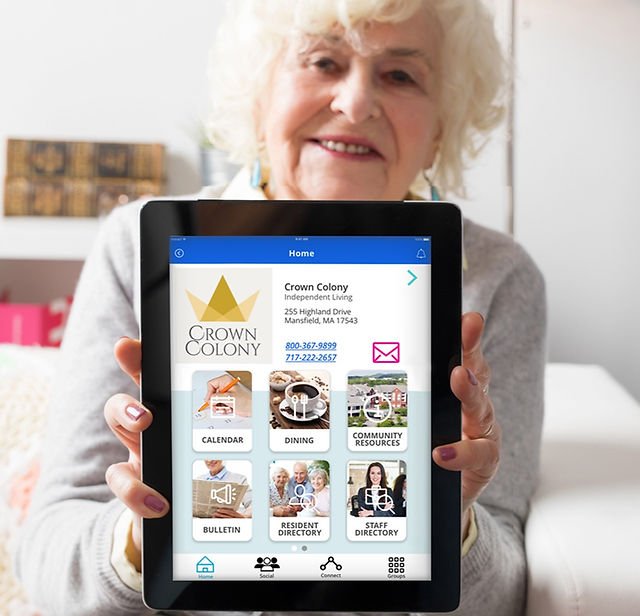
This image is property of static.wixstatic.com.
Recommended Apps for Senior Communication
In addition to choosing the right tablet, having the right apps installed can greatly enhance senior communication. From video calling apps to messaging and social media apps, here are some recommendations.
Video Calling Apps
Video calling apps are a great way for seniors to connect with family and friends who may live far away. Apps like Zoom, FaceTime (for iOS users), and Skype provide a user-friendly interface for seniors to make video calls, whether it’s for a quick chat or a virtual family gathering.
These apps often have features that cater specifically to seniors, such as easy-to-use controls and the ability to enlarge the video display for better visibility.
Messaging Apps
Messaging apps are ideal for seniors who prefer text-based communication. Apps like WhatsApp, Facebook Messenger, and Google Hangouts allow seniors to send text messages, photos, and even voice messages to their loved ones.
These apps often have features that make messaging easier for seniors, such as the ability to enlarge text sizes, use voice-to-text input, and customize the display settings for better readability.
Social Media Apps
Social media apps can help seniors stay connected with friends and family, as well as provide a platform for discovering new interests and joining online communities. Facebook, Instagram, and Twitter are popular social media platforms, each offering a unique experience for users.
For seniors who are new to social media, these apps often provide easy-to-follow tutorials and guides to help them get started.
Accessibility Features for Seniors
To cater to the unique needs of seniors, tablets often come equipped with a variety of accessibility features. These features enhance the usability of the tablet and ensure a more inclusive experience for seniors. Let’s take a look at some of the key accessibility features.
Text-to-Speech
Text-to-speech functionality converts written text into spoken words, allowing seniors with visual impairments to access information and content on the tablet. This feature is particularly useful when browsing the internet, reading ebooks, or using apps that display text.
Seniors can simply enable text-to-speech and have their device read out the content to them, making it easier to consume information without straining their eyes.
Large Fonts and Icons
Many tablets offer the option to adjust font sizes, making it easier for seniors with visual impairments to read text on the screen. By increasing the font size, seniors can comfortably view emails, messages, and other content without having to strain their eyes.
Similarly, larger icons help seniors with dexterity issues to accurately tap on the desired app or feature. By having more prominent icons, seniors can easily navigate through their tablet’s interface.
Voice Control
Voice control allows seniors to interact with their tablets through voice commands instead of using the touchscreen. This feature is especially beneficial for those with limited mobility or dexterity.
Seniors can perform tasks like opening apps, searching the web, sending messages, and more, simply by using voice commands. Voice control not only makes the tablet more accessible but also adds convenience to the overall user experience.

This image is property of images.seattletimes.com.
Tablet Accessories for Seniors
To further enhance the usability and convenience of a tablet for seniors, there are various accessories available in the market. These accessories can improve accessibility, productivity, and overall user experience. Here are a few recommended accessories for seniors.
Stylus Pens
Stylus pens are useful for seniors who may have difficulty accurately tapping on the screen with their fingers. A stylus offers better precision and control, making it easier to navigate through menus, select options, and write or draw on the tablet.
With a stylus pen, seniors can interact with their tablets more comfortably, especially if they have dexterity issues or prefer a more tactile experience.
Tablet Stands
Tablet stands provide a convenient way for seniors to prop up their tablets at comfortable viewing angles. Whether they want to watch a movie, read an ebook, or have a video call, a tablet stand allows seniors to use their tablets hands-free.
With adjustable heights and angles, tablet stands accommodate different preferences and ensure that seniors can use their tablets comfortably for extended periods of time without straining their neck or arms.
Bluetooth Keyboards
For seniors who prefer a physical keyboard over a touchscreen, Bluetooth keyboards are a great accessory. These keyboards can be easily paired with the tablet, allowing seniors to type more efficiently and comfortably.
Bluetooth keyboards are particularly useful for tasks that involve a lot of typing, such as writing emails, browsing the internet, or working on documents. They provide a familiar typing experience and can greatly improve productivity for seniors.
Tips for Seniors to Stay Connected
Now that you have chosen the right tablet, installed the recommended apps, and considered accessibility features and accessories, here are some tips for seniors to make the most out of their devices and stay connected.
Start with the Basics
If you’re new to tablets and technology, it’s best to start with the basics. Familiarize yourself with the tablet’s interface, settings, and core functionalities. Take some time to explore the pre-installed apps and understand how they work.
How to use each feature and app can often be found in the tablet’s user guide or by searching online tutorials. By starting with the basics, you can build your knowledge and confidence in using the tablet effectively.
Stay Safe Online
Online safety is paramount, especially for seniors who may be more susceptible to scams, phishing attempts, or identity theft. It’s important to be aware of online risks and take necessary precautions.
Ensure that your tablet has up-to-date security software installed to protect against viruses and malware. Be cautious when sharing personal information online or clicking on suspicious links or attachments.
If you receive unsolicited calls or messages asking for personal information or money, it’s best to be skeptical and verify the legitimacy of the request before providing any sensitive details.
Explore Additional Features
As you become more comfortable using your tablet, don’t be afraid to explore additional features and apps. Tablets offer a wide range of functionalities beyond communication, such as accessing news, entertainment, health apps, and more.
Discover apps that cater to your interests, hobbies, or personal goals. Whether it’s learning a new language, practicing mindfulness, or staying up to date with your favorite TV shows, there are numerous apps available to enhance your tablet experience and enrich your life.

This image is property of do0bihdskp9dy.cloudfront.net.
The Benefits of Senior Communication
Using tablets and communication apps can have a profound impact on senior well-being and social connectedness. Here are some of the key benefits of senior communication.
Reduced Social Isolation
Social isolation can be a common challenge for seniors, especially those who live alone or have limited opportunities for in-person social interaction. Tablets and communication apps provide a means to connect with loved ones, friends, and even new acquaintances online.
Through video calls, messaging, and social media, seniors can maintain and foster meaningful connections, reducing feelings of loneliness and isolation. Staying connected digitally opens up opportunities for virtual social gatherings, shared experiences, and emotional support.
Improved Mental Well-being
Regular communication and social interaction play a crucial role in maintaining mental well-being, particularly for seniors. Engaging with others through tablets and communication apps can help stimulate the mind, boost mood, and provide a sense of belonging.
From sharing stories and memories to participating in group activities or joining online communities, tablets enable seniors to engage in meaningful and fulfilling interactions that promote mental well-being.
Enhanced Relationships
Tablets and communication apps bridge the geographical gap, enabling seniors to stay connected with family members who may be far away. Grandparents can see their grandchildren grow up through video calls, share special moments, and be part of their everyday lives.
Moreover, tablets allow seniors to connect with old friends, find people with similar interests, or join communities that share their hobbies or passions. This can lead to the formation of new friendships and the rekindling of old ones, enriching relationships and overall quality of life.
Conclusion
Choosing the right tablet and utilizing the recommended apps, accessibility features, and accessories can greatly enhance senior communication. Tablets offer an easy and accessible way for seniors to stay connected with loved ones, participate in social activities, and explore new interests.
By embracing technology and staying connected, seniors can experience reduced social isolation, improved mental well-being, and enhanced relationships. So, whether it’s video calling a grandchild, messaging friends, or using social media to engage with communities, tablets can truly make a positive difference in the lives of seniors.

This image is property of i0.wp.com.
